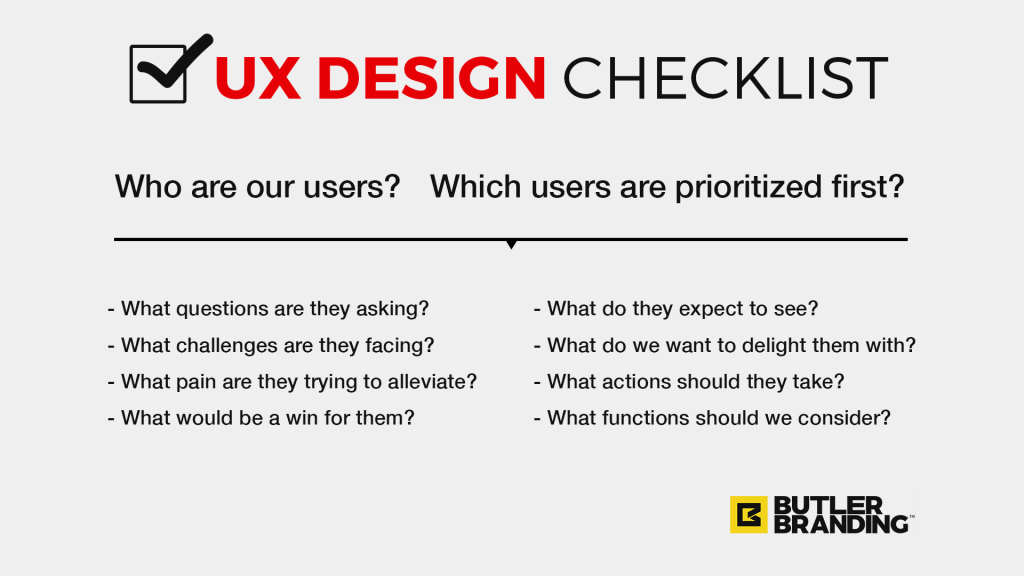Website UX Design Checklist to Enhance the Customer Experience
Make a Strong First Impression:
Your website’s first impression is like a digital handshake. Within seconds, a visitor should understand who you are and what you offer. To nail this, go for simplicity and clarity in your design. Use high-quality images and easy-to-read fonts. Keep your layout clean and avoid clutter. Your homepage should guide visitors smoothly to the next step – whether that’s learning more about you, browsing products, or contacting you.
Simplify Navigation:
Imagine a map that gets you exactly where you need to go – that’s what your website navigation should be. Keep menu items to a minimum; too many options can overwhelm users. Use clear, descriptive labels for your headings. Make sure the navigation is consistent across all pages. Include a search bar for an easy find-and-go experience, particularly for e-commerce sites.
Ensure Mobile Responsiveness:
Phones are like our little pocket-sized assistants. Today, more people surf the web on mobile devices than on desktops. Make sure your site works perfectly on all screens – big or small. Text should be readable without zooming, buttons easy to tap, and images should adjust to screen size. Always test your site on multiple devices to ensure a seamless experience.
Speed is Key:
Patience is a virtue, but not online. Users expect websites to load in a snap. Heavy images or clunky code can slow you down. Optimize everything for speed – compress images, minify code, and leverage browser caching. Fast loading times improve the user experience and are also good for your SEO ranking.
Engage with Visual Hierarchy:
Our eyes follow a certain path on a web page. Design your site to guide those eyes. Use size, color, and contrast to highlight important elements like call-to-action buttons or special deals. Keep the most crucial information above the fold – the part visitors see without scrolling.
Aim for Inclusivity:
Every visitor matters, and your website should be accessible to all. This includes people with disabilities. Use alt text for images so screen readers can describe them to visually impaired users. Ensure text contrasts well with the background for those with color blindness. Offer keyboard navigation for those who can’t use a mouse. Inclusivity widens your audience and it’s simply the right thing to do.
Be Consistent:
Consistency breeds familiarity. Keep your color scheme, typography, and tone consistent throughout your site. This reinforces your brand identity and makes for a more cohesive experience. Any deviation might confuse users and dilute your messaging.
Opt for Easy Readability:
When it comes to text, less is often more. Use short paragraphs and bullet points for easy scanning. Choose legible fonts and make sure there is enough white space around text blocks. If a visitor struggles to read your content, you risk losing them.
Personalize User Interactions:
Imagine a friend who remembers your name – it feels good, right? Apply this to your website by personalizing user experiences. Use cookies to remember return visitors and tailor content or recommendations to their interests. A personal touch makes users feel valued and encourages them to come back.
Provide Clear Call-to-Action:
You’ve enticed a visitor with your stunning design; now, what do you want them to do? Make this clear with a compelling call-to-action (CTA). Whether it’s ‘Buy Now’, ‘Learn More’, or ‘Sign Up’, your CTA buttons should stand out and guide users to the next step. Use action-oriented language, and place CTAs strategically throughout your site.
Offer Helpful Resources:
Build trust with your visitors by offering handy resources – a blog, FAQs, or tutorial videos. These resources can answer questions, offer solutions, and position you as an authority in your field. Plus, valuable content keeps visitors on your site longer, which is great for SEO.
Feedback is Gold:
Your users are your best critics. Invite them to share their experience through surveys or feedback forms. Reviews and ratings not just help you improve, but they also show transparency and build trust with potential customers.
Test and Iterate:
Even the shiniest website isn’t perfect from day one. Test different elements – from page layouts to CTAs – to see what works best. User testing can be invaluable in understanding how real people interact with your website. Use this feedback to iterate and improve constantly.
Focus on Security:
In a world full of digital threats, a safe website is a trustworthy website. Ensure you have SSL encryption (that’s when your URL starts with https), and keep your site’s software up-to-date to fend off hackers. Put clear privacy policies in place, so users know their data is safe with you.
Remember, your website is like your digital storefront. Keep it welcoming, clear, and functional. This checklist isn’t exhaustive, but it covers the essentials of UX design to begin enhancing your customer’s journey on your site. Put yourself in their shoes, understand their needs, and keep tweaking until your site isn’t just pretty but profitable too. A great UX is not just about looks; it’s an opportunity to start a conversation and build lasting relationships with your customers. Roll up your sleeves and start optimizing – your users will thank you for it!